In CorelDRAW you
can always fill an object with given default colors in color palette. If you
feel it isn't the right color, then what would you do? If you don't konw about it, don't worry i'm going to teach you how to do it in this CorelDRAW tutorial.
There are several ways to do it. First of all you have to create a object like this. Any object which can fill color is fine.
This is what I draw.
I'm fill this circle with yellow color from color palette (Select the circle object and click on yellow color).
Now we have circle filled with pure yellow color. But actually I do not pure yellow. I want some thing like this.
There are sevaral ways to do that.
1st Way :
- Select the object
- Click on yellow color on color palette
- Now don't move you crusor, agian click and hold on yellow color on color palette
- Then you will see some thing like this. Here you can see colors gradualy change one color to another. You can choose your desired color from them.
2nd Way :
This is the moest eysiest way and moest popular way to do that.
- Make sure you object is select and fill with default color.
- Press and hold the "Control" (Ctrl) button on the keyboard and click on the color you are going to mix with. You may need to click several times to get correct color mixture. (To get this yellowish green color you need two clicks on green)
- Mixing with black color you will get darker color and mixing with white color you will get lighter color.
If you don't know color mixing theory. Final result will be a disaster. To avoid this and get eye candy colors which are alrady mixed you can try Fill Colr Dialog box (Shift+F11)
You will definetly find the color what you are looking withing Models, Mixers, Palettes tabs. Try to experiment with various setting in this dialog box, definetly it will help in the future.



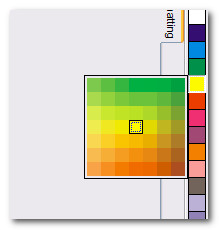




Best Stuff Corner: How To Mixing Colors In Coreldraw >>>>> Download Now
ReplyDelete>>>>> Download Full
Best Stuff Corner: How To Mixing Colors In Coreldraw >>>>> Download LINK
>>>>> Download Now
Best Stuff Corner: How To Mixing Colors In Coreldraw >>>>> Download Full
>>>>> Download LINK
Eskişehir
ReplyDeleteDenizli
Malatya
Diyarbakır
Kocaeli
1XS4JC
Diyarbakır
ReplyDeleteKırklareli
Kastamonu
Siirt
Diyarbakır
Q07K
bitlis
ReplyDeletekastamonu
çorum
van
sakarya
1JV0YA
görüntülü show
ReplyDeleteücretlishow
SN1E
https://titandijital.com.tr/
ReplyDeleteafyon parça eşya taşıma
düzce parça eşya taşıma
erzincan parça eşya taşıma
elazığ parça eşya taşıma
4Y8OKJ
DDB92
ReplyDeletekaraman en iyi sesli sohbet uygulamaları
izmir sesli sohbet siteler
denizli sohbet chat
aksaray parasız sohbet
canlı görüntülü sohbet uygulamaları
edirne bedava görüntülü sohbet sitesi
adana sohbet odaları
Çorum Yabancı Görüntülü Sohbet Siteleri
Rize Sesli Sohbet Siteler
722E0
ReplyDeleteCoin Nasıl Alınır
Keep Coin Hangi Borsada
Binance Hangi Ülkenin
Spotify Dinlenme Hilesi
Bitcoin Nasıl Alınır
Bitcoin Kazma Siteleri
Binance Borsası Güvenilir mi
Kripto Para Kazma Siteleri
Pepecoin Coin Hangi Borsada
784C69B983
ReplyDeletehamster kombat
dymension
tokenfi
bitget
aethir
kavaswap
dogwifhat
puffer
wigoswap
شركة مكافحة النمل الابيض بالجبيل ziWT1L1XXh
ReplyDeleteD6DC0BF79D
ReplyDeletetürk takipçi
D02402FF87
ReplyDeletetakipci satın al
E39B8C457A
ReplyDeletetwitter takipçi fiyat
EE32BDC0D8
ReplyDeletedüşmeyen gerçek takipçi
B9DAD6CC7F
ReplyDeleteinstagram fake takipçi
0A0F7EF554
ReplyDeleteTheoria Ne Demek
Kamçatka Nerede
Organik Takipçi Satın Al
Kolay İngilizce Öğrenme
Nazım Hikmet Sevgilileri
VPN Tehlikeli mi
Rusyanın Yöresel Yemekleri
Berivan Çiçeği Hikayesi
Dilber Hangi Romanın Kahramanı
52AE9BBF42
ReplyDeletetakipci satin alma